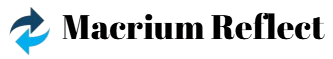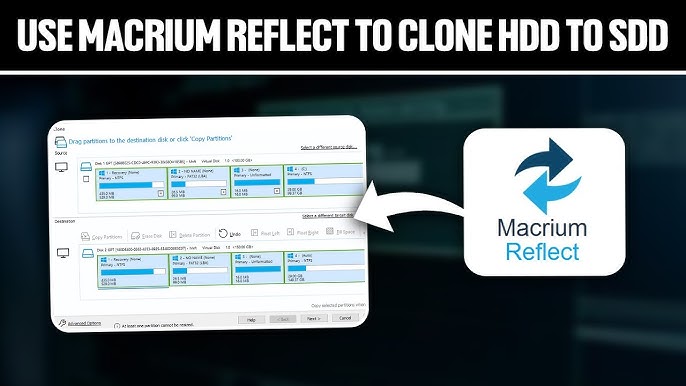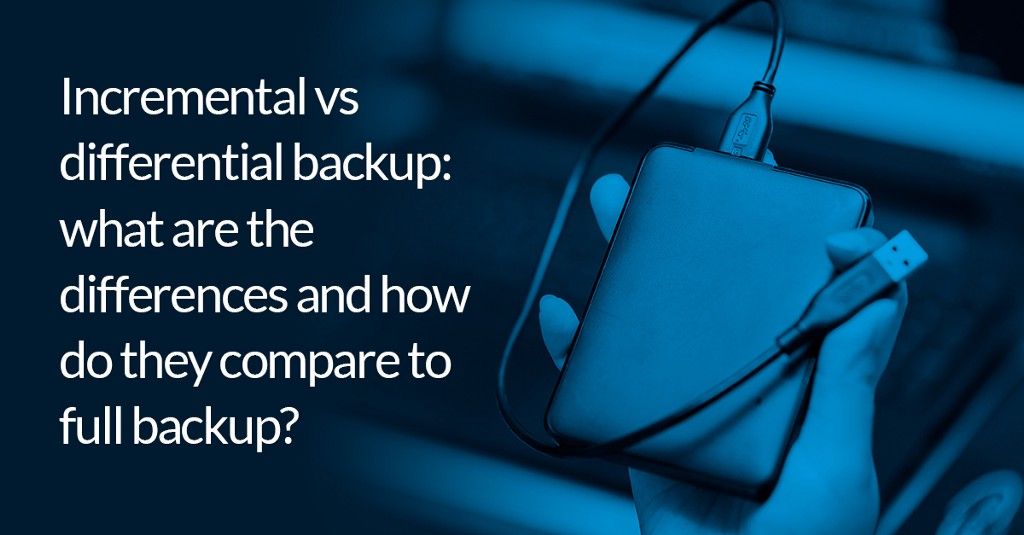Macrium Reflect is a powerful disk imaging and backup software designed to safeguard data and ensure business continuity for individuals and enterprises alike. In an age where data loss can lead to devastating personal or financial consequences, having reliable backup software is no longer optional—it’s essential. Macrium Reflect, known for its performance, robustness, and user-friendly interface, stands out as a trusted tool for both home users and IT professionals. But what exactly is Macrium Reflect used for? This article explores the extensive capabilities and use cases of Macrium Reflect in various environments, from personal laptops to enterprise data centers.
A Deep Dive into Disk Imaging and Cloning
One of the primary uses of Macrium Reflect is creating disk images. Disk imaging involves creating an exact replica—or image—of an entire drive or specific partitions. This image captures every bit of data on the source disk, including files, system configurations, installed applications, and the operating system itself. This feature is indispensable for system recovery and disaster preparedness. Unlike traditional file backups, which only copy selected files and folders, disk images preserve the entire structure and integrity of a system.
Macrium Reflect allows users to perform full, incremental, or differential backups. Full images are comprehensive and can be restored independently, while incremental and differential images build upon previous backups to save time and storage. This tiered approach ensures flexibility and efficiency, especially for users who need frequent backups without overwhelming their storage capacity.
Cloning is another core functionality that often goes hand-in-hand with imaging. With Macrium Reflect, users can directly clone a hard disk to another drive, making it particularly useful when upgrading from a hard disk drive (HDD) to a solid-state drive (SSD). The clone can be booted immediately, eliminating the need for reinstalling the operating system or reconfiguring settings. This ability to replicate and deploy systems quickly is invaluable for technicians and IT departments.
Safeguarding Against Data Loss and System Failures
Accidental deletions, hardware failures, ransomware attacks, and software corruption are just a few of the many threats to data integrity. Macrium Reflect serves as a critical shield against these risks by ensuring that users have up-to-date backups readily available. Whether it’s a corrupted system file or a total hardware meltdown, a previously created image with Macrium Reflect enables seamless restoration, often in a matter of minutes.
One of the unique features that sets Macrium Reflect apart is its Rapid Delta Restore (RDR) technology. RDR identifies the differences between the current state of the disk and the backup image, allowing for a significantly faster recovery process by restoring only the changed blocks. This not only minimizes downtime but also reduces the risk of data inconsistency during recovery operations.
For professionals managing sensitive data, the ability to encrypt backups adds an additional layer of security. Macrium Reflect supports AES encryption, ensuring that images stored on external drives, network locations, or cloud storage remain inaccessible to unauthorized users. Combined with secure password protection, these features make Macrium Reflect a solid choice for compliance-driven industries such as healthcare, finance, and legal services.
Streamlining IT Operations and Disaster Recovery Planning
In enterprise environments, IT administrators are often responsible for dozens, if not hundreds, of machines. Managing system updates, software installations, and data backups at such a scale requires tools that are not only reliable but also scalable. Macrium Reflect offers a centralized management console—Macrium Site Manager—that allows IT teams to deploy, monitor, and manage backup jobs across multiple endpoints from a single interface. This consolidation reduces administrative overhead and enhances visibility into the health of backup operations.
Business continuity depends heavily on an organization’s ability to recover from disasters. Natural calamities, cyber incidents, or even human errors can lead to significant data loss or system downtime. Macrium Reflect’s comprehensive backup features and flexible restore options make it a cornerstone of any robust disaster recovery plan. IT departments can pre-define restore points and automate backup schedules, ensuring that recovery objectives are met without manual intervention.
For organizations operating virtual environments, Macrium Reflect also supports backup and recovery of virtual machines. Using virtual hard disk (VHD) or virtual machine disk (VMDK) file formats, IT professionals can create backups compatible with platforms like VMware or Microsoft Hyper-V. This functionality streamlines the migration of physical machines to virtual environments, enabling hybrid infrastructure setups and cloud-based disaster recovery solutions.
Enhancing System Migration and Deployment Processes
System migration is a common challenge, whether it’s due to hardware upgrades, OS updates, or transitioning to new infrastructure. Manually transferring files and reinstalling software is not only time-consuming but also error-prone. Macrium Reflect significantly simplifies this process by allowing users to clone their entire system, ensuring that the new hardware environment is configured identically to the old one.
This use case is particularly relevant in educational institutions, government agencies, and corporations, where IT staff must frequently deploy identical system configurations across multiple machines. By creating a master image of a well-configured machine, they can use Macrium Reflect to roll out that image across a network, ensuring consistency and saving countless hours of manual work.
Even in home environments, users often face the task of migrating data from older devices to newer ones. Whether switching from a laptop to a desktop or upgrading an internal drive, Macrium Reflect makes the process seamless. It automatically resizes partitions during cloning if needed, optimizing space utilization and maintaining system performance.
Supporting Legacy Systems and Compatibility Needs
One of the lesser-discussed but equally valuable aspects of Macrium Reflect is its ability to support older systems. Many businesses still rely on legacy software that only runs on outdated operating systems. These systems can be notoriously fragile and difficult to maintain. Macrium Reflect provides a safety net for these environments by enabling regular backups that can be quickly restored in the event of a failure.
In situations where hardware replacement is no longer an option due to obsolete components, Macrium Reflect’s imaging and virtual machine support can help extend the life of legacy systems. By creating an image and restoring it to a virtual machine, businesses can continue running legacy applications on modern hardware or virtual infrastructure, reducing dependency on aging devices.
Furthermore, Macrium Reflect’s compatibility with multiple file systems and hardware configurations ensures that it remains a versatile solution across diverse technical landscapes. Whether it’s a Windows 11 workstation, a Windows XP legacy system, or a multi-drive RAID array, Macrium Reflect offers the tools needed to ensure data protection and operational continuity.
Providing Peace of Mind for Home Users
While much of the attention often focuses on business use cases, Macrium Reflect also serves as an excellent solution for individual users seeking to protect their personal data. Photos, videos, tax records, and personal documents are irreplaceable. The threat of malware, accidental deletions, or software updates gone wrong can jeopardize these digital memories.
Macrium Reflect provides home users with the ability to create scheduled backups with minimal configuration. The intuitive interface allows users to set up automated backups that run in the background, without interrupting regular activities. In case of data loss, users can quickly restore entire partitions or even specific files from an image.
The software also includes a bootable rescue media builder, enabling users to create a USB or CD/DVD that can boot a computer independently of the operating system. This feature is crucial when the primary OS fails to load, providing access to restore points and image files that would otherwise be inaccessible.
By offering a reliable and comprehensive backup solution without the complexities found in enterprise tools, Macrium Reflect brings enterprise-level data protection to the home.
Integrating with Third-Party Storage and Network Solutions
Flexibility in storage options is a critical feature for modern backup solutions. Macrium Reflect excels in this area by supporting a wide array of storage mediums, including local drives, network-attached storage (NAS), and external USB devices. This flexibility allows users to implement backup strategies that suit their specific environment and budget.
Network support is particularly beneficial for organizations that centralize their backup storage. With Macrium Reflect, IT administrators can configure backups to be stored on remote servers or NAS devices, ensuring redundancy and reducing the risk of local storage failures. The software supports SMB/CIFS protocols for seamless integration with Windows-based networks.
For those leveraging cloud-based storage, Macrium Reflect can be paired with third-party synchronization tools such as Microsoft OneDrive, Google Drive, or Dropbox. By directing backups to folders monitored by these services, users can achieve off-site storage without investing in additional infrastructure.
Conclusion
Macrium Reflect stands out in a competitive landscape by offering a comprehensive, reliable, and flexible suite of features tailored to both personal and professional users. Its disk imaging and cloning capabilities make it an essential tool for system recovery, migration, and deployment. Its integration with modern and legacy systems ensures wide compatibility, while its advanced features like Rapid Delta Restore, bootable rescue media, and AES encryption provide users with security and confidence.